Why Wyebot?
OK. Here’s a personal fact:my favorite question in the world is “Why?”. Not only because I love to understand everything but because understanding goes hand in hand with purpose. How can I use this tool and reap full benefits: let it make my life/job easier, meet my objectives, <insert magical unicorn marketing language keywords here>. But anyways, I’m getting off track here, so…
I’ve been working for my current employer for 20 years. My typical environment is a large higher ed campus (5 sq. km) with many buildings but going from site to site is not an issue. The worst thing that can happen is a quick drive to the other side of the campus and voilà, you can be onsite and out there troubleshooting your little heart away as much as you like. I know. I’m lucky. With all that has happened in the last two years and as I’ve seen in my private consulting practice, sometimes it’s not all that easy to go onsite. In distributed environments, if you are in a large NOC where clients may run deployments with multiple vendors or if technical staff is limited, you need help. You need a vendor agnostic solution, a box you can ship to a location, plug in, and use to be your eyes onsite.
So what’s a Wi-Fi engineer to do, besides trying to grow 6 more arms to juggle vendor sensor solutions? Easy! The answer is to look into a vendor neutral sensor solution. In this market, you are most certainly aware of some players which boast very complete solutions that cater to the Wireless professional. But how about the situations where the NOC is full of juniors? What if the techs on Tier 1 and 2 are not Wi-Fi specialists? Well, there is also a simple solution available.
While I was in San Jose last week I had the pleasure of meeting with Anil Gupta, CTO and Roger Sands, CEO of Wyebot. They presented their solution to our group of Mobility Field Day 8 delegates. Their product is quite interesting but their vision, oy! I really like the ‘MTTI’ metric Roger uses to quantify their approach. What’s MTTI? Mean Time To Innocence. For me, the Woman To Blame, this is music. A tool whose approach is centered on getting the blame away from the Wi-Fi person:win! So let’s dig in and see what Wyebot has to offer, shall we?
The solution starts with the Wyebot Sensor: a device the size of your regular AP, which can either be powered by PoE 802.3at (48V) or through a power supply (optional). Now this sensor is mostly passive: it can be used as a client device for certain tests, but not as an AP. Equipped with 3 radios (Broadcom 43465 x2 and Intel AX200 x1) and a Bluetooth radio, it’s the simplest thing to run. The sensor is plugged, gets an IP, connects to the cloud and the rest of the configuration is done from there. So you’ve just saved the sanity of your non-IT staff which will simply have to make sure it’s connected to a network outlet, and powered. Unless you want the sensor to run specific tests on the network, the device is purely passive. It will not mess with your current deployment -at all-. It’s also offered on a subscription licence so you always get the latest device, and the platform, all in one. You will not end up with old sensors pilling up in a stockroom somewhere.
For specs: The Wyebot Sensor Data Sheet

Once the sensor can connect to the cloud, you should be able to detect it from the Wyebot platform through a browser. This is where the fun begins, for real, because the minute the sensor is detected in cloud, it starts gathering data. It’s that simple, and it must be one of my favorite things about this product: is its simplicity. Clean uncluttered GUI, straightforward configuration yet some nifty tools around its belt….
Here’s a quick peek at the Home Screen:
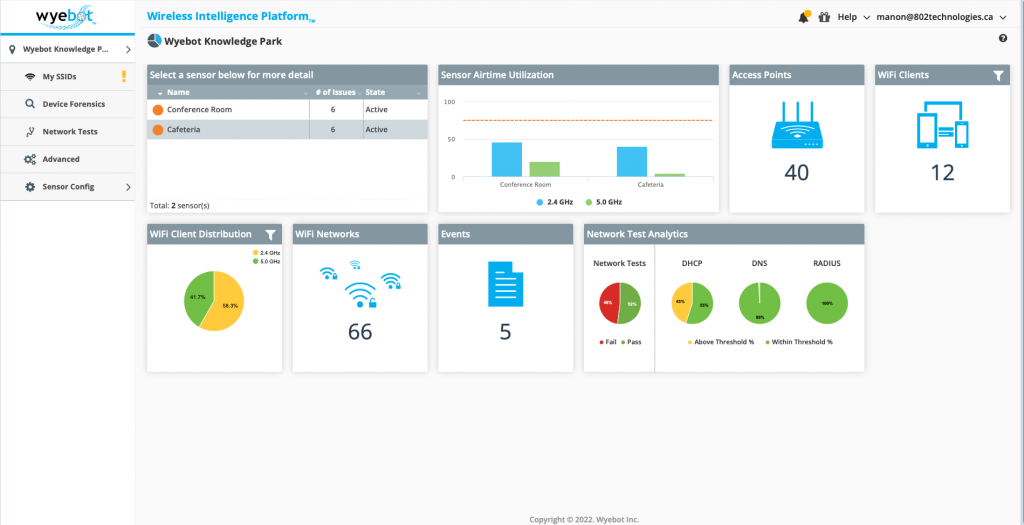
If you wish to customize your experience, you can let the platform know which SSIDs are of interest (Hint: if you see the ! by the My SSID, it’s because SSIDs are not configured just yet!). The simplicity follows all around and the interface is well thought of. Most items are, well, where you’d expect them to be logically. In this day and age, nobody has time to look for the mystical option well hidden in the fourth menu. Especially someone who manages large multivendor deployments.
But the piece de resistance my dears is this….
YES! THE JUICY BITS! All the information you really need about your site, what’s been happening, the trends, the Application data latency, and of course, a report of current issues. If I could give that to most L1 support desks, specialized teams would gain so much time. Oy.
The current issues also come with suggestion for a course to mitigate the problems that the sensor detects. Wyebot as a third party has tried to maintain compatibility with many popular vendors (Cisco, Ruckus, Aruba to name a few) and you can rest in peace that integration woes are not going to haunt you with this solution:
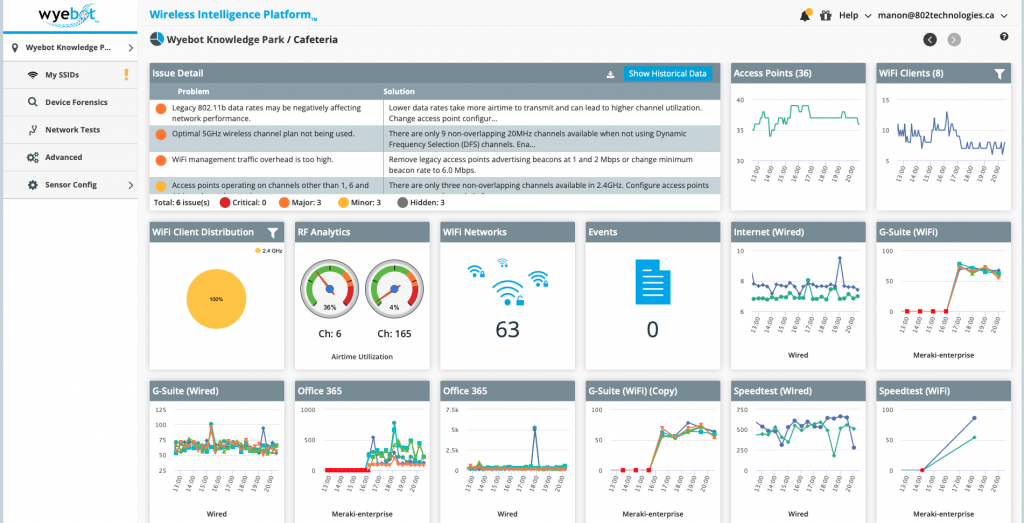
Need more tests than what’s there? You can add and personalize the experience and it’s really simple, look at that!
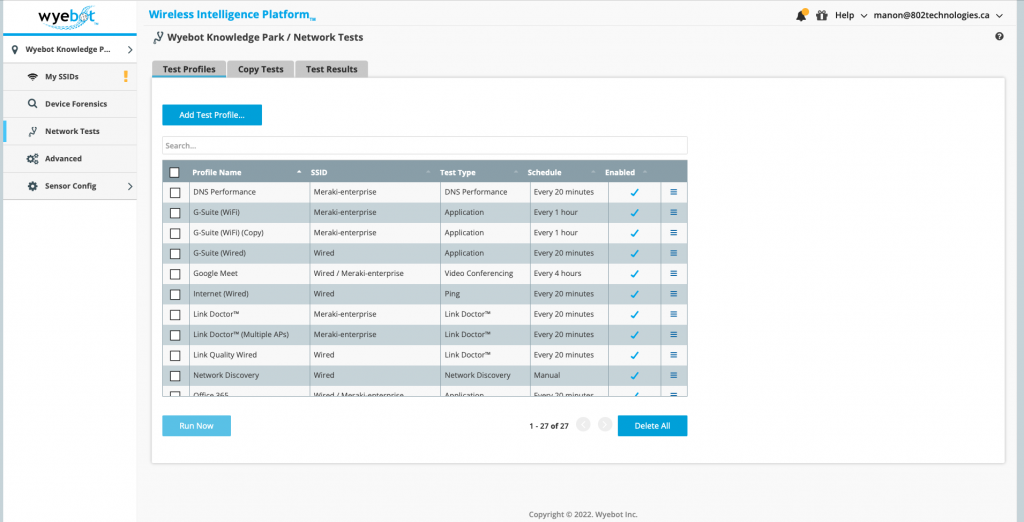
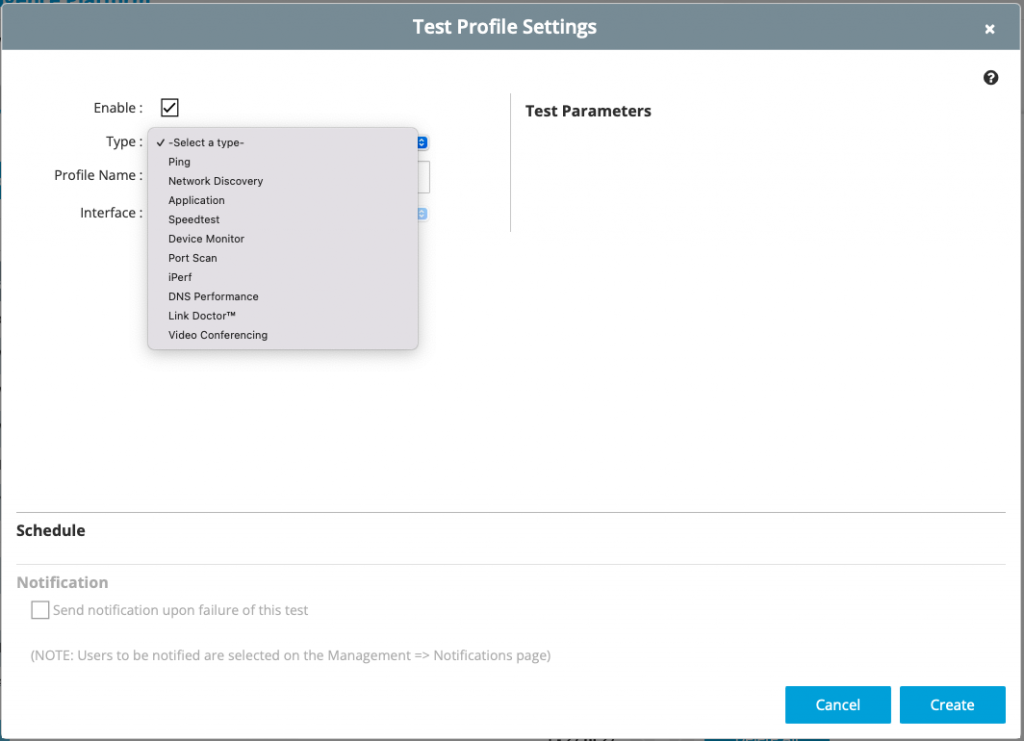
It can even do packet captures and store them securely in the cloud. As a matter of fact, Wyebot clearly states in their documentation that any data that is stored in its cloud is not decrypted, and securely transmitted through a TLS-encrypted tunnel. The sensor never decrypts the data either. In addition, the sensor does its own computing locally and only sends to the cloud the headers without the payload, ie not the data being itself. In other words: the data you send to the cloud is already packet sliced. For more info on the list of tests that the sensor and the Wyebot platform can do for you: Tests
To be honest, maybe there are further, deeper metrics and all sorts of things you may want from a Wi-Fi monitoring data -IF- you have plenty of time on your hands, a vast knowledge of Wi-Fi and a thirst for analytics. In an era where most IT teams are understaffed and often do not have all the skills required to manage all the technologies they support, why not stick to what speaks the most?
Although my initial reaction to the product was a little…lukewarm, now I feel I could go on about it and its bells and whistles (hint: there’s also an API among other things). The good folks at Wyebot will tell you there is really nothing like a test drive (which they’ll readily offer to any Wi-Fi geek interested in knowing more about their platform). You can learn more about them and their product here.